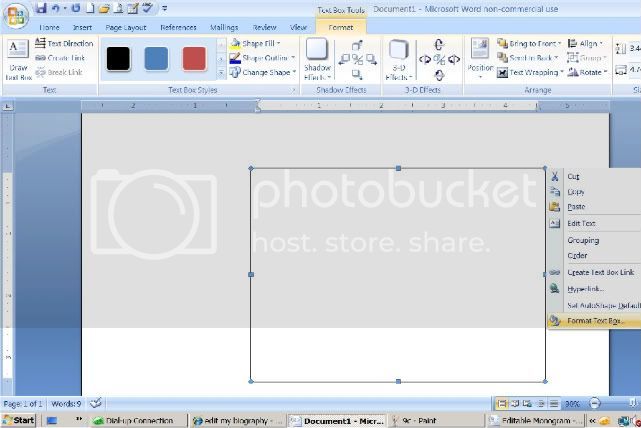How to design your own monogram in Microsoft Word.
10. Then, simply draw another text box in the height and width you like that will encompass all the details of your monogram by holding down your mouse button. When you release the mouse button, it’ll look like your monogram has disappeared, but it’s still there. Simply right click, select the “Format Text Box” option and select the “No Color” for the “Fill” option.